Onlyfans is the platform that expanded more than any other comparable social media site in 2020 and 2021 and more than any other social pay site.
The site has not achieved this rapid rise as an inconspicuous giant behind the next bend in the road for nothing, because unlike Instagram, Facebook and the like, it does not impose any restrictions on what content creators can and cannot post.
OnlyFans – A platform for more than just influencers
OnlyFans accounts can be linked together, allowing the creator to easily switch between the regular and free account. The premium social media site is not just for celebrity influencers such as Cardi B., Belle Delphine, Jem Wolfie or Katja Krasavice, but also for the girl next door who wants to earn some money on the side. However, OnlyFans is not just limited to female providers – men can also register here and offer erotic or fitness content, for example.
What is OnlyFans?
OnlyFans has a similar structure to Instagram, Snapchat or the early Facebook. There is a timeline and the individual posts in the form of videos, voice messages, pictures etc. appear there in chronological order. Posts can also be posted directly on Twitter with the corresponding hashtags to reach even more people.
As a premium, i.e. paid platform, there are of course also differences to Instagram. For example, it is possible to post erotic and pornographic content on OnlyFans without having to worry about your page being blocked.
OnlyFans offers a secure and, above all, simple payment system that enables content creators to achieve high earnings, as there are many ways for fans (the users on the site) to provide support.
Fans can give tips under posts in the timeline, to unlock pictures and videos in their feed or simply if they want to or if they particularly like a message from the person they are talking to. It is also possible to buy special extra content in private messaging, such as individual videos and pictures, which are not available to the general public.
OnlyFans also offers both free and paid live streams in which you can communicate directly. This means that classic webcam sessions, such as those on established sites like Bongacams, Chaturbate or stripchat, can be carried out there as well. The big advantage over the competition lies in the fact that OnlyFans only retains 20% of the revenue instead of 70-80%. This ensures that you receive the majority of the money you earn.

How OnlyFans is structured – simply explained
Once you have created your own OnlyFans profile, you can proceed to the next step, which is to take a general look at the site. OnlyFans offers practically similar functions to Instagram or the early Facebook, but in a very modern, clear and easy-to-understand way. Nevertheless, the beginning can be a little overwhelming. So first click on your profile.
On your profile, you will see various initially empty fields that need to be filled in. At the top you will see the profile header or profile banner and to the left of it the profile picture, similar to Instagram or YouTube.
The following information will soon be displayed on the profile banner:
- Number of fans
- Number of pictures posted
- Number of videos posted
- Total number of likes received
What do I need to know to get started and what kind of content can I post on OnlyFans?
OnlyFans offers virtually all types of content that other platforms such as social media sites like Instagram offer. As a premium social media platform, it offers every creator the opportunity to share numerous different types of content with their fans. Fans correspond to followers or subscribers on other platforms.
Checklist of content types on OnlyFans:
- Do-it-yourself tutorials and guides
- Cosplay and body painting
- Fashion and beauty blogs (plans, nutrition tips, workout sessions, live coaching, etc.)
- Gaming and streaming
- Fitness and nutrition
- Travel blogging
- Cooking recipes and nutrition plans
- Erotic content
- Meme pages
- Influencer blogs or video blogs
- modeling
- Music production
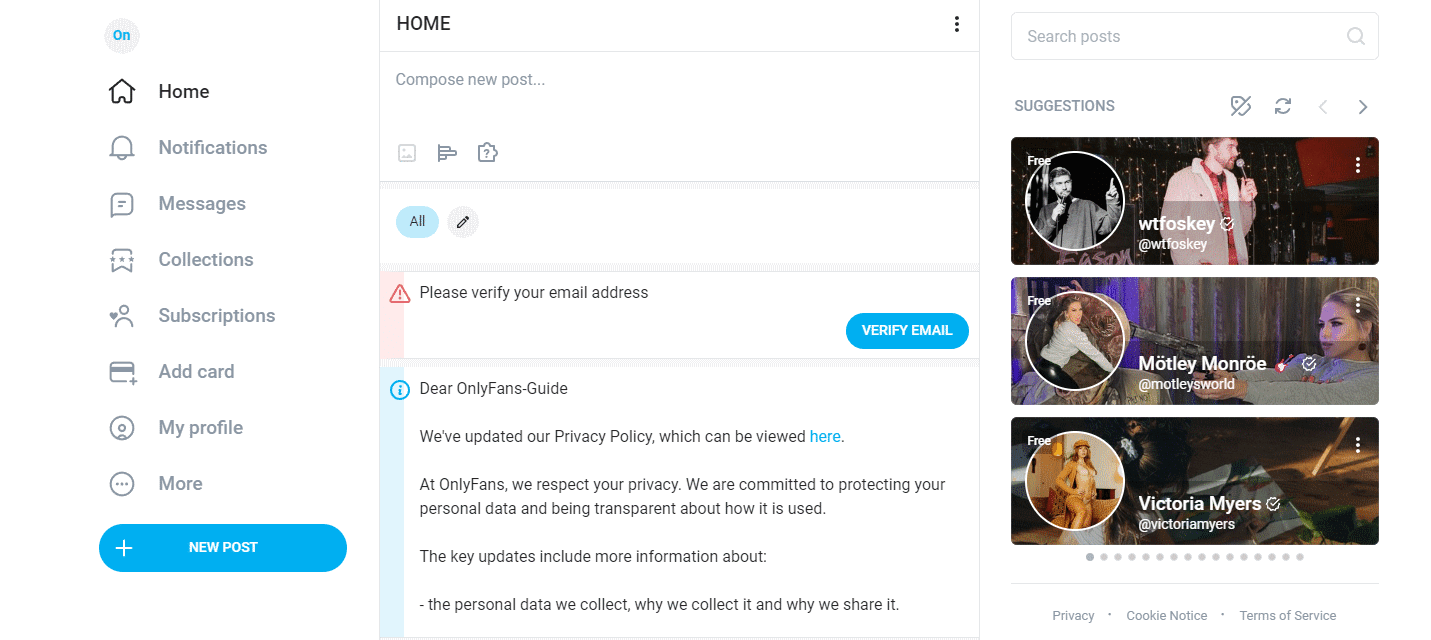
- Classic posts and status messages: Similar to Twitter or Facebook, a creator can also design and publish just one post without any additions, for example to wish their fans a good start to the week.
- Images: The core of OnlyFans is made up of pictures, regardless of whether they are selfies or professional pictures from photo shoots. However, before you post such pictures, it is important to know whether you have the rights to them.
- Videos: Videos are also possible. These can be short clips, GIFs, but also entire fitness videos, recorded OnlyFans livestreams, but also (amateur) porn, depending on the creator’s taste.
- Voice messages: Sometimes voice messages provide the right motivation. You can either upload already recorded files or record new voice messages directly in OnlyFFans.
- Livestreams: Whether it’s a joint workout, cooking or a classic webcam show. Everything is possible. On an OnlyFans Free account, there is also the option of charging a fee for access to the livestream.
- PDFs and documents: Anyone who would like to upload recipes in PDF form, fitness plans or price lists or other offers, for example, can also do so.
- Set goals: With community goals, fans can pool together to unlock a new video for all followers, for example.
- Surveys: OnlyFans also offers the option of conducting surveys in the chronicle, for example to get to know the tastes or wishes of your own fans better.
- Posting stories: Just like on Instagram or Snapchat, stories can also be posted. It is also possible to highlight selected stories as highlights.
How do I become an OnlyFans model?
Go to the OnlyFans homepage and start by setting up your account. As you can see, your e-mail address, password and name are mandatory fields that you have to fill in. First of all, you need a user name, a password and an e-mail address.
Your first step should also be to verify the email address you are using in your email center. You should like your username and, if you want to promote your OnlyFans account on social media sites, it should ideally be the same as your username there.
- Register your OnlyFans account
- Confirm your e-mail address
- A description of yourself and what you offer (max. 1000 words)
- A profile picture (FSK 12)
- A banner picture (FSK 12)
- Picture of the front of your ID card
- A selfie with you and your ID card
- At least one other social media page (Facebook, Instagram or Twitter)
Once you have uploaded everything and filled it out correctly, OnlyFans Support will check your request within 24-48 hours and send you an email to let you know whether everything worked with the activation of your OnlyFans account or not and whether any additional documents need to be uploaded.
Once you have successfully registered, you should click on the “Edit profile” tab. There you will see the “Username” field. There you should enter your user name, which is also your individual page URL. OnlyFans.com/ + username is therefore the link to your profile. The “Username” must be unique. In the “Displayed name” field, you can choose the name under which other OnlyFans users will see you. Your “Displayed name” can therefore also be really creative.

Do I have to post erotic content on OnlyFans?
Nobody who uses OnlyFans is obliged to offer erotic content there, and for many users this is not even necessary. As soon as you have found your niche as a creator, you can offer a lot of content that has nothing to do with eroticism or sex.
The first overview of the chronicle or timeline on OnlyFans
As you can see, OnlyFans has a clearly organized timeline with a variety of clearly separated functions that offer many opportunities for interaction. Don’t worry, the functions can basically be internalized within two to three attempts.
- Create new post: Here you can post a new post on your OnlyFans account. Once you have posted a post, you can also edit it afterwards if you have noticed a mistake or want to update the post.
- Add media: You can use this function to add media (images, videos, GIFs, voice messages, etc.) to your post from your PC or cell phone gallery.
Add media from the vault: All media you have ever posted on your OnlyFans account as well as your livestreams are automatically saved in the vault. You can transfer them directly from OnlyFans to your timeline. - Create a voice recording: You can also fill a post with just a voice recording. By clicking on the microphone icon, you can start recording immediately and communicate freely with your fans.
- Add a poll: Here you can create a poll for your fans. You can choose how long it should last (the default is 7 days), which and how many answer options there are.
- Select an expiry period: If you only want your post to remain online for a certain period of time, you can use this to set the exact date when the post will be automatically removed from your chronicle or timeline, i.e. it will expire.
- Select a publication date: You can plan your posts in advance. Simply click on the small calendar icon. You can set the exact date and time so that you can plan your entire week or longer in advance if you have time.
- Post a story / status update: This function works 1:1 like the story function in Instagram. You can upload pictures or videos and post them in your status for 24 hours. You can also edit the post afterwards with filters, emoticons and text modules. Once you have posted a story, you can add it to your OnlyFans highlights in your profile.
The difference between OnlyFans Account and OnlyFans Free Account
An “ordinary” OnlyFans account is the standard version for both users and content creators. An OnlyFans account differs in that all content is only activated after a one-off payment of a monthly subscription. For example, a user must first pay 15$ to see all the content.
In contrast, the content of an OnlyFans Free Page can be viewed immediately after the free subscription. This is comparable to a “Subscribe” on Instagram. In contrast to Instagram, however, individual posts can now be provided separately with a paywall. In this case, the user can only read the text above the post, but the actual content remains hidden.
This makes teasing particularly suitable for persuading the user to make a purchase. If the user is now willing to unlock the post, they must pay the set price to make the content visible to them. This type of activation must be repeated for each new post. A post can also include an entire set or several videos. Everything related to this post is always activated.
Another difference is that with an OnlyFans Free account, a paywall can be placed in front of livestreams. The subscriber can only participate and chat with you if this is paid for. OnlyFans Free Accounts are therefore a particularly good marketing tool to distinguish long-term fans from superficial followers.
Earn money with OnlyFans: The price function
On an OnlyFans Free page you can now use another function that will earn you money, namely the price function. This allows you to hide all the content of the post behind a paywall so that only fans who buy the post can see the content. This allows you to filter so that only paying customers can see your erotic content, for example.
For the dollar sign, you can now enter any value between 3 and 50 dollars to protect your content. It is important that the price always applies to all content – i.e. it always represents a total price, regardless of whether you have placed two or seven images behind it.
A good tip is to start directly with both an OnlyFans FREE account and a paid account. You can use your free account to direct the right users to your subscription account.
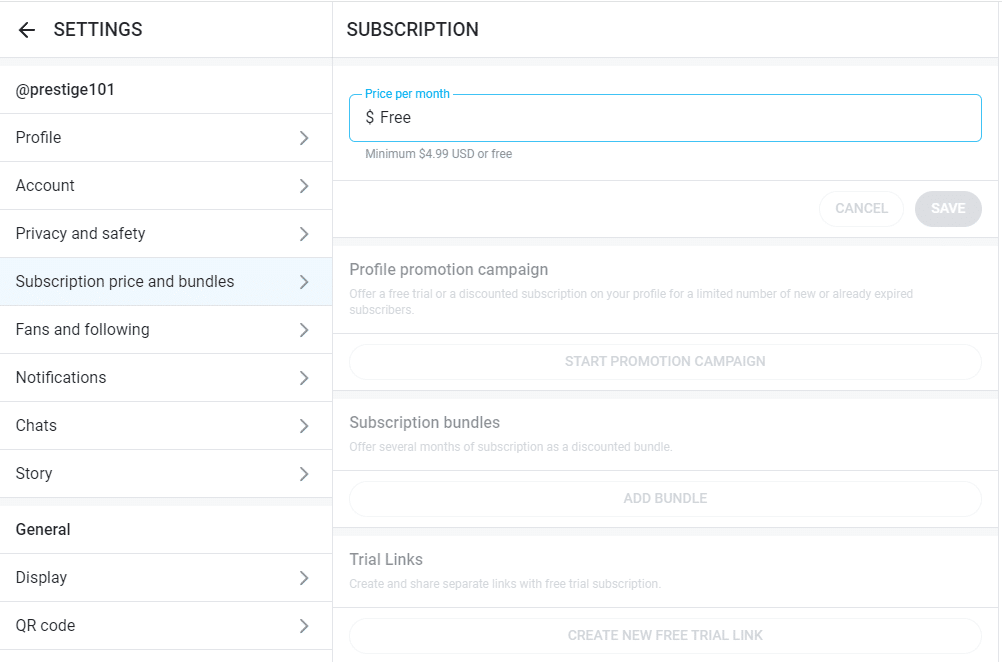
How do I earn money on OnlyFans?
On OnlyFans you earn your money by users either buying your content, subscribing to you or voluntarily leaving you tips under your posts. Users can, of course, be encouraged to be more generous through content ideas, games or challenges, for example.
Under the “Subscription price and bundles” tab, you can set the amount of the monthly subscription price after successfully verifying your account and entering your bank details. This is at least 4.99$. It is also possible to start so-called “advertising campaigns” and “following bundles”. Both options give you the chance to set up (time-limited) discounts on your subscription.
If you would like to receive vouchers from Amazon or other products, you can also enter your personal Amazon wish list as a URL under “Edit profile” to give your fans the opportunity to surprise you.
Under the “Statements” tab in the right-hand menu, you will find the “Payout requirements” section. There you can then specify exactly how much money should be transferred to you monthly, weekly or sporadically from your earnings. After approximately 3-5 working days, the payment will appear in your deposited account.
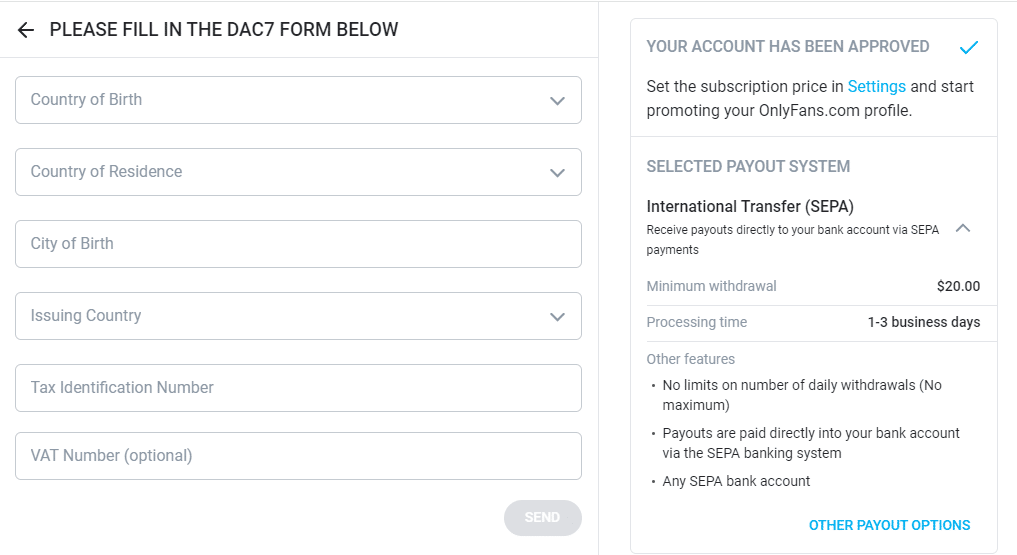
Activate the account: Add bank account
To finally activate your account, you now need to add your bank details. To do this, open your profile screen, click on the “My profile icon” at the top and then on “Bank (commission)”. You will now be asked which country you live in, search for “Germany” and confirm your selection.
You must then carry out a live verification. Your cell phone is best suited for this, and you will also need your ID card or driver’s license. Now you can follow the instructions on the screen and verify yourself. Once this has been done, the site will usually even have copied the information from your ID card if the program was able to read it.
Checklist for account activation:
- You need a valid ID card, passport or driver’s license
- Your place of residence and zip code
- Street and house number
- At least one other social media account (Twitter, Instagram or Facebook)
- Your date of birth
- First name and surname (these must also match the account holder, so pay attention to umlauts (ü,ä,ö), as the program cannot record them correctly.
- A good picture of your identity card
- A clearly visible selfie of you and your ID card
If you intend to post erotic content, you must also agree to the corresponding tab below. Once everything is filled in, check the data again and then send it below for confirmation. You will be forwarded and your data will be sent to support. This usually takes between 24 and 28 hours for activation. If something does not work, you will receive an email and a detailed explanation of what went wrong.
After activation, you can now add your bank account
To do this, click on Bank (commission) again. You will now be given a choice of various payment methods. You can choose between Paxum (e-wallet), Cosmo Payment, Skrill and SEPA bank transfer.
The SEPA bank transfer is the default standard and also the simplest method in europe, as you only need the following information:
- Recipient type (private individual or company)
- First name of the recipient
- Last name of the recipient
- IBAN
- BIC (SWIFT)
- Name of the bank
- Country
- Address (street + house number)
- City
- Zip code (place of residence)
Then simply go to Save payout option and you can start offering subscriptions on your account or protect all your posts with an individual paywall on a FREE account. If you would also like to subscribe to other creators or purchase individual posts, you will also need to add a payment card, which you can find out how to do here.
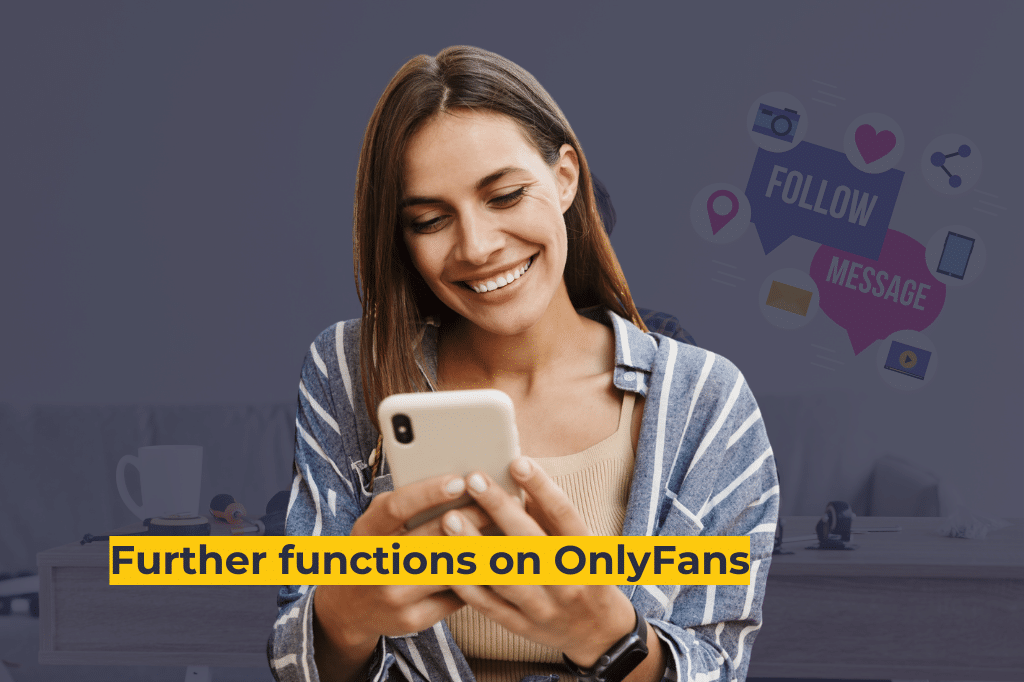
Further functions on OnlyFans
- Add location: You can add your location here
- Website URL: Here you can add a social media account or your own website
- Amazon Wishlist: If your fans want to do something good for you, they can find the link to your wishlist here.
- Spotify account: If you want to show your fans what music you’re listening to.
- Shopify account: If you already have your own online business and want to offer the products there to your OnlyFans followers.
- Things you like: Here you can set individual terms comparable to hashtags so that your fans know what kind of content you like.
- Privacy and security settings: Here you can access your account’s privacy and security settings.
- Set subscription price: You can only use this section once you have added a bank account.
OnlyFans regularly adds new features that you can add to your profile. This includes the connection to your Spotify or Shopify account. You can add your Amazon Wishlist and other social media links and link OnlyFans directly to your Twitter account. Regularly checking the OnlyFans guidelines can therefore be worthwhile.
Earn your first money on OnlyFans
The OnlyFans account is set up and has a subscription price. Now you should fill your account with your content until you have a kind of base. To start with, we recommend at least 10 different images with different motifs and 5 to 10 videos, including one longer video.
If you also want to sell PDFs or merchandising articles on OnlyFans, for example, you should also include sample products.
OnlyFans gives every creator a wide range of opportunities to generate revenue. The more of these you use, the more revenue you can generate in the end. First of all, don’t be ashamed to ask for tips directly.
Especially with exceptional content such as high-quality image sets shot by a photographer or videos with a long runtime or content in which you have invested a lot of time and money, you should not hesitate to ask for support for further projects. This way you can ensure that you continuously provide your fans with high-quality and appealing content.

Sell individual content in private messages
With this tool, some creators and influencers have achieved very high sums in the past, which go far beyond pure subscription income. This tool
should therefore not be underestimated. But your fans also need to know what kind of content they can ask you for. That’s why there are so-called tip menu cards, which we’ll come back to later.
In the private or PPV messages, you can send a wide range of digital and physical content to your fans. Such content ideas include workout plans as PDFs, nutrition plans as PDFs, physical cookbooks, photo and video sets, merchandising articles, promotional items, special crafts, letters and much more.
Using OnlyFans Tips menus
With the help of an OnlyFans tips menu, you can direct your fans to additional content without annoying them too much with your offer. Nevertheless, the reference to your offer is important so that you take away the helplessness of your fans to ask what is possible, especially since many simply do not dare to ask in the blue.
Example of a tip menu:
After you have created your OnlyFans tip menu, post a post with only the hard facts in your timeline and pin this post at the top of your chronicle. This way, any new fans will see this post first and any longer-term fans can come back to it for more information. You can also create a PDF with your tip menu and send it to your fans via mass message or welcome message.
Pin a post
To pin a post, go to the selected post and click on the three dots next to the date. Another tab will open. You now have access to many other functions. However, the most important function is “Pin to your profile page”. This will move the post to the top. If you pin several posts, the last pin will be moved to the top and the last one will be moved down one position. You should therefore use this function sparingly so that your fans see new content regularly.
Use mass messages to maximize profits
With bulk messages, you can immediately make exclusive content available to a large number of fans. With the “New message” function, which you can find in your messages, you can send the same message to one or all people at the same time. This mass message can therefore be used to send a product or an image set to 100 or more subscribers at the same time and thus critically increase the chance of a buyer.
As the messages are not visible in your feed, only your current fans benefit from them. You can use this strategy to lure your fans to you from other social media platforms, for example.
Example: You could post a message like this on your Twitter or Snapchat account:
“Next week, my subscribers on OnlyFans will receive an exclusive picture set from me at a reduced price (or for free). The set will no longer be available for purchase. So make sure you get my XY set.”
The advantage is also that returning fans who have not visited your profile for several weeks can still access the exclusive content. If they have missed it initially, they can still purchase or find it there later, so that you can still receive money months later due to the activation of exclusive content.
Use OnlyFans PPV messages to get the most out of OnlyFans
PPV is short for PAY PER VIEW message. You can use these messages to send your fans locked messages that are hidden from view by a price barrier. Your fans can only view these messages if they pay for them. Up to 20 photos, audio tracks or videos can be uploaded at once.
As in your post, you can use the following options for the message:
- Add media
- Record video
- Record a voice message
- Add media from the vault
- Set a publication period
- Set the price of the message
The price for a PPV message is a minimum of 3$ and a maximum of 100$. PPV messages can also be sent to individual people if they have previously asked you for individual content. This allows you to send your fans exclusive content that is only intended for them and you will definitely receive the money for your efforts.
Helpful tips for your OnlyFans account
Below you will find a whole range of free and easy-to-implement tips for your OnlyFans account. These can help you to optimize your account and thus increase your sales on OnlyFans.
Buy a web domain and link it to your OnlyFans account
For example, if your name is Dahlia2000, you could buy the domain Dahlia.de or dahlia2000.de. If a user clicks on this page or searches for your name in Google, they will be taken to your page, which will then redirect them directly to your OnlyFans account. Your OnlyFans address could then be OnlyFans.com/dahlia, for example. One option for redirecting is 301 redirecting. You could do this here: https://netgrade.de/301-weiterleitung-generator/.

Interact constantly with your fans
Interact constantly with your fans. Respond to your followers’ requests, wishes or simply suggestions for conversations in private messages and try to interact with them regularly to show them that they are valuable to you and are not just being exploited monetarily. Fans who are in constant interaction with you are much more likely to subscribe to you for several months in a row or formulate special individual requests to you.
Plan your content in advance
To plan your content in advance, you don’t need an expensive online tool to start with, you just need to think about it on a piece of paper or a Word document. Then take your time to pre-post all your content by using the “Set publication” function in “Add new post”. To avoid forgetting individual days, it is worth posting on the last weekend of the previous month.
In your free time, which is no longer so rushed, you can then plan new content or take care of account maintenance and interaction with your fans. Posting something in advance may take a little longer, but you’ll have the whole month until the deadline and won’t be tempted to upload nothing or forget about it.
Be patient and post consistently
A master has never fallen from the sky, so you shouldn’t put yourself under any unnecessary pressure, especially in the first few months of your new OnlyFans account, until it’s up and running and more money is flowing into your coffers. If you don’t post anything for a long time, your fans will often lose interest and cancel their subscription with you. The trick to long-term growth is to keep the old fans and attract new ones at the same time.
Retain your subscribers
Create content that encourages your fans to interact or engage with you and your posts. The more closely they engage with you through surveys, competitions, questions or conversations, the more likely they are to remain loyal to you in the long term and stick to your hook.
Pin an introduction video or an appealing reel to your timeline
This video should be around two minutes long and give a brief insight into who you are and your best content. You can attract potential customers to you with exciting but brief insights and get them excited about your content. Ideally, all new subscribers will then see the video so that they can pick it up straight away.
Your tip menu should then be located under the post. Once the desire has been sparked, you can directly present your offers to people who tend to buy on impulse, increasing the chance that they will immediately interact with you in private messages. You should also post appealing stories and reels in your OnlyFans story and summarize the best reels into highlights.
Listen to feedback and use the feedback from your fans
Regularly take a sheet of paper and write down the feedback from your fans. This also includes questions, any ambiguities or suggestions they have given you. If there are frequent or recurring questions, you can write an FAQ and pin it to the top of your OnlyFans page. If a fan asks you a recurring question, you can also copy your answer from your list and paste it into the chat to save time.
Congratulate your top fans per month and give them exclusive bonuses
Activate the “Top fan” section in your settings in the “Subscriptions and fans” area. Top fans are those of your followers who have supported you with the most money this month. To increase the competition and thus your profits, it is worthwhile setting challenges among your fans to choose the top fan of the month. These fans then receive special extras. A distinction is made between the 1% Top Fan (the real king) and the 5% Top Fans.
Write a welcome message to your fans for more interactions immediately
A welcome message is a good way to greet your new fans and make them aware of your content. Such a message helps you to immediately start a conversation with your new fan or to draw their attention to your offers.
You can include the following in a welcome message:
- Warm
- Warm and heartfelt welcome greetings
- An image, a voice file or a video (free of charge or to be activated directly for a bargain price)
- Your tip menu
- A reminder that you produce individual content for your fans
- A thank you for subscribing
Example welcome message:
Hey welcome to my account. I am very happy and grateful that you have found me. Just write back to me at ❤️, I’m happy to take the time to produce individual content for you if you like. My preferences are horror games, cosplay and being your personal waifu. What are you waiting for?
Promotional and advertising campaigns on OnlyFans
You can run advertising campaigns on your OnlyFans account, which expire automatically on a certain date. You can decide whether they only apply to new subscribers or also to existing users. Especially during festive and public holidays, it is worth using such an advertising campaign to give fans a cheaper (or even free) insight so that they like you and then subscribe at the regular price.

The use of social media
Since OnlyFans unfortunately does not have an Explore page, you are responsible for your own marketing. This means that you have to make sure that your potential subscribers become aware of you. The best and easiest way to do this is to build up a large following on social networks such as Twitter, Instagram, Tiktok or Telegram. Below you will find a brief overview of the various options offered by the individual social media platforms.
Connecting OnlyFans with X (Twitter)
X (Twitter), as one of the few true NSFW (Not Safe for Work) platforms, offers the possibility of a smooth integration with your OnlyFans account, so you can easily cross-post from OnlyFans to Twitter to save time and make your content available to your Twitter fans.
To increase the chance of a click from your fans, retweet the post with a comment. You can now add a summary or a short caption to draw Twitter users’ attention to your image, video, GIF or message to the world. Alternatively, screenshots are particularly useful for videos to give a brief insight into the content. You can find detailed instructions on how to use Twitter for your OnlyFans account here.
- Add your OnlyFans link to your Twitter profile
- Write regular posts with a suitable caption and hashtags to draw your followers’ attention to your OnlyFans account
- Regularly post your OnlyFans link in your timeline with an exciting description and a brief explanation of why your fans should subscribe to you there too.
Use OnlyFans in conjunction with YouTube
You can add your OnlyFans link to your fans at the bottom of the video description on your YouTube account and also refer to your link in the videos. You can then draw your viewers’ attention to your exclusive content. The best videos for YouTube are probably videos in which you tell something about what you do yourself on your OnlyFans, for example top 10 pasta dishes or 10 naked yoga exercises.
OnlyFans marketing on Telegram
Telegram is a hugely popular application that for many has established itself as a “better” alternative to WhatsApp. One of the reasons is the two unique features that Telegram offers in contrast to WhatsApp that can help you better market your OnlyFans account, namely channels and groups. Unlike WhatsApp, Telegram groups are not limited to 200, but 200,000 participants, so you can distribute your link to many more people there. Having your own channel helps you interact with your fans there.
Here’s a detailed guide on how to use Telegram’s powerful tools to promote your OnlyFans account. Telegram is a critically underrated tool, but it can very quickly lead to very high earnings through mutual help among OnlyFans creators, so you should definitely try it. The only thing you need is your own Telegram account, which you can create here.
Use Snapchat to market your OnlyFans profile
Snapchat is another great way to market your OnlyFans account. Not only can you check out other Snapchat accounts of top performing models to copy their tricks, but you can also share pictures and short videos with your fans to encourage them to subscribe to your OnlyFans account. Alternatively, you can ask a very well performing Snapchat account from your niche to promote you and your link. You can also find more tricks to promote your OF account on Snapchat here.
If 100,000 people see your link and your content and only 1% subscribe to you, you can already generate a high income. A small calculation example: 100,000 x 0.01 x 4.99$ (standard price on OnlyFans) = 4,990$. This sum corresponds to around 4150€. As a rule, larger Snapchat influencers charge between 20 and 50 euros for such a shoutout, so it can definitely be worthwhile as an investment. The only criterion you should pay attention to is that the account has had at least one million views in the last month.
Promote OnlyFans on Instagram
The higher the number of your followers on Instagram, the higher the chance that your OnlyFans account will immediately skyrocket. Basically, you can assume a so-called conversion rate of 1-3%, i.e. if you have 1000 fans on Instagram, 10 to 30 people will probably subscribe to your account (this always depends on the amount of your subscription price).
Of course, you can’t be as explicit on Instagram as you can on Twitter or Reddit. But Instagram is also used by a lot of people who would never find their way to other sites or apps. And Instagram regularly adds new functions such as stories, reels or IG.TV. These are all tools that you can use to promote your account. However, you should avoid the word OnlyFans at all costs, as Instagram frowns on advertising for 18+ sites and your account could be deleted as a result.
You can of course also post explicit content there, but you will then have to censor it afterwards, for example by using emoticons or text elements so that the explicit parts and sexual characteristics are no longer visible. As long as you follow this simple advice, no problems should arise. Find out more about advertising on OnlyFans for Instagram.
OnlyFans and Tiktok – Is it possible?
Many influencers or OnlyFans users wonder whether it is even possible to advertise on Tiktok due to the very strict restrictions on explicit content. Fortunately, the answer is yes – but there are a few special points to bear in mind.
If you want more in-depth information about Tiktok marketing, you can find it here. A first tip is to take advantage of the things that Tiktok allows you to do, namely refer to your “OF” in your profile description, enter a WordPress landing page that then links to your OnlyFans and use images with explicit content in the background of your Tiktoks as billboards or posters.
Collaborate with other content creators on OnlyFans
Another very effective method is to collaborate with people who are in the same position as you, namely other creators on OnlyFans. You can either pay them to recommend your account to their fans in their profile or you can ask them if they would like a so-called SFS or S4S.
SFS and S4S both stand for Shoutout for Shoutout. This means that you refer your fans to the other creator’s page and they refer to your page so that you practically “share” your fans at that moment. Of course, such an S4S is particularly worthwhile with creators from the same niche and even more so if they have more fans than you.

Conclusion: Is an OnlyFans account worth it?
OnlyFans is a great way to quickly build up an acceptable side income (but remember that you have to register a business for OnlyFans). With the tips and tricks mentioned above you can also get your first fans excited about you and thus secure your first sales, which you can then use either to build your own personal brand or for personal use. If you continuously interact with your fans and regularly post new content, nothing stands in the way of higher four-digit to five-digit revenues.
To get there, you can also shorten the path a little by working with an OnlyFans or erotic agency, for example, which has experience in developing models into strong personal brands, which ultimately increases sales even more. I hope you find this beginner’s guide helpful and will come back in the future or even take a closer look at the more detailed OnlyFans guide. If you like it, please share it with your friends so that they can benefit from it too.
Frequently asked Questions about OnlyFans
Is live streaming possible on OnlyFans? That’s how it works:
You can also go live on OnlyFans and, for example, gamble together with your fans, similar to Twitch or YouTube Gaming, or spoil them in an erotic way, like on cam sites such as Big7, Visit-X
or MyDirtyHobby. To go live, you need a working camera and a headset on your PC or cell phone. Alternatively, you can combine both.
To go live on your PC or Mac, it is best to get a good camera. There are numerous good and inexpensive webcam cameras that are suitable for this. You can find a small selection here. A headset or hands-free microphone is just as important so that you can interact clearly with your fans in the live stream. Note: To go live, your account must be of a certain age. Alternatively, you can also write to support manually and ask them to activate the streaming function.
Once recorded, live streams are saved in the OnlyFans vault as described above and can be shown to fans either in private messages or in the timeline at a later date.
What payment methods are available on OnlyFans?
You can pay with various payment methods on OnlyFans, including traditional credit cards such as Visa, MAESTRO and Mastercard. SEPA direct debit and Paysafe cards are also possible. You can also pay with DinersClub, Discover and JCB. You can find more information about other legitimate payment methods and how to link them to your OnlyFans account in this article.
How do I pay with my SEPA bank card on OnlyFans?
To pay with your SEPA bank card on OnlyFans, you need to click on “Alternative payment method” in the “Add bank” section on your PC (important: this method does not work on smartphones) and select the “GIROPAY” method. You can then enter your normal bank details, such as your IBAN, and use this to pay on OnlyFans. You can find a detailed explanation here Link to article.
What does Top Creator mean on OnlyFans?
The status as Top Creator indicates that you are among the 5% of the highest earners on OnlyFans this month and therefore works in the same way as Top Fan. Top Creator accounts are usually very good at generating new customers and retaining old ones, so you can often take an example from them. Here you can read what the numbers and percentages mean in detail: https://vocal.media/filthy/what-do-the-top-0-1-1-and-10-earn-on-only-fans
What are top fans on OnlyFans?
Top fans are those among your subscribers who belong to either the top 5% or the top 1% of your supporters. So if you have 100 fans, the person who has tipped you the most this month will become your 1% Top Fan. Top fans receive a notification about this status (if not switched off). You can give out individual special offers to your top fans or give them separate gifts each month.
What are OnlyFans?
OnlyFans are fans on OnlyFans. OnlyFans is the newest, largest and most lucrative online adult platform for influencers. The portal is also a premium social media service and earns millions through the use of its services. OnlyFans subscribers are sometimes referred to as Simps as a joke, but also as a mockery. Another meme refers to OnlyFans subscribers as “Only Fans”.
Is there an OnlyFans app?
Unfortunately, there is no app for OnlyFans to download from the Playstore or Appstore (as of April 2021). To use OnlyFans, you should therefore use one of the usual browsers. Chrome and Firefox in particular have proven to be stable platforms for Onlyfans – also when it comes to live streaming.
Can I pay with PayPal on OnlyFans?
Due to PayPal’s restrictions in the area of erotic content, this payment method is unfortunately not compatible with Onlyfans. Neither payments via Paypal are possible – nor can creators cash out via Paypal.
Are OnlyFans shoutouts on Instagram worthwhile?
This relatively common question needs to be considered in a differentiated way. First of all, you should use a free online tool like Ninjalitics to check whether the Instagram page has paid followers. You can recognize this by a negative engagement rate. If this is the case, such a shoutout will bring you nothing but a loss of money. Shoutouts from other OnlyFans creators with a correspondingly large and similar target group therefore make more sense.
Do I need a credit card to register with OnlyFans?
No credit card is required for Onlyfans registration. Under the “Add alternative payment methods” tab, for example, you can also enter the regular SEPA direct debit procedure. Online payment methods such as Paxum or Cosmo Banking are also possible.
Which OnlyFans payment methods are possible?
Which payment methods work depends on the country you are registering from. In Germany, the following payment methods are possible: SEPA direct debit (GiroPay), SOFORT bank transfer, PaySafe cards and credit cards (VISA, Mastercard, Maestro, Discover, JCB and Diners Club).
Is OnlyFans subject to a fee?
Onlyfans is free of charge. Registration is free of charge for both content creators and users. However, costs may be incurred when taking out a subscription or purchasing individual contributions on an Onlyfans Free Page.
Is it worth working with an Onlyfans agency?
Onlyfans can be overwhelming for beginners and without a good marketing concept it is difficult for many aspiring models to reach a higher double-digit number of paying users. This is naturally demotivating. If you want to increase your success, you should therefore turn to an Onlyfans agency to massively increase your chances of success. This is an investment that will definitely pay off in the long run.
Who founded OnlyFans?
Onlyfans was founded in 2016 by Tim Stokely and has since established itself as a social media giant alongside Facebook and Instagram. The special thing about Onlyfans, apart from the more intimate contact with your idol or the girl next door, is the pay-to-view functions. The operator of Tim Stokely’s Onlyfans is the British company Fenix International Limited. During the coronavirus pandemic, Onlyfans’ sales increased dramatically.
You are currently viewing a placeholder content from Instagram. To access the actual content, click the button below. Please note that doing so will share data with third-party providers.
More InformationYou are currently viewing a placeholder content from Reddit. To access the actual content, click the button below. Please note that doing so will share data with third-party providers.
More InformationYou are currently viewing a placeholder content from X. To access the actual content, click the button below. Please note that doing so will share data with third-party providers.
More InformationYou need to load content from reCAPTCHA to submit the form. Please note that doing so will share data with third-party providers.
More Information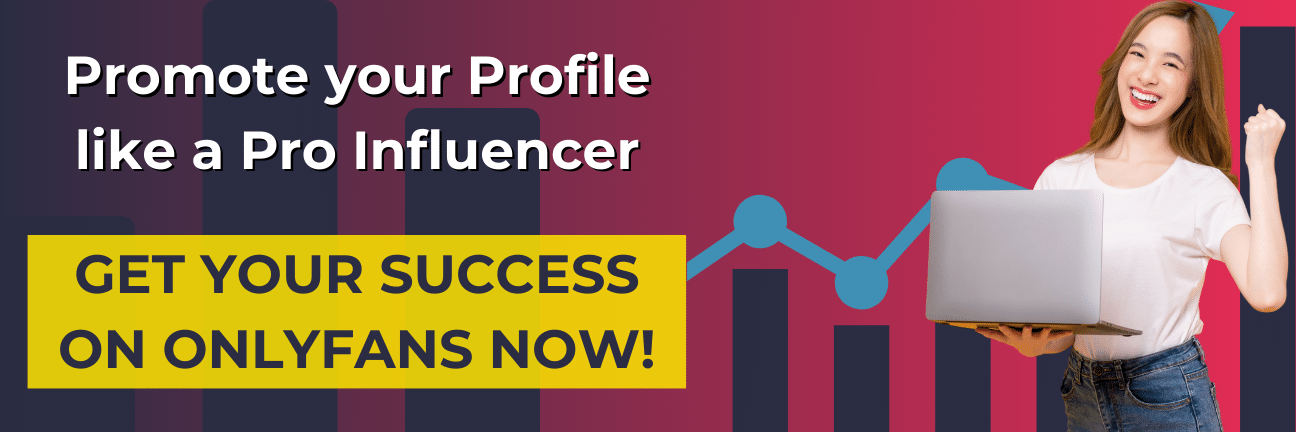
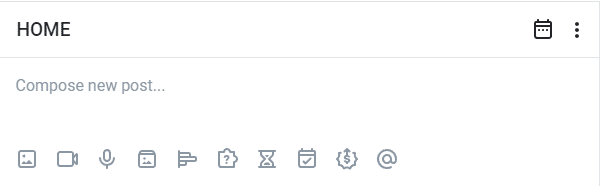
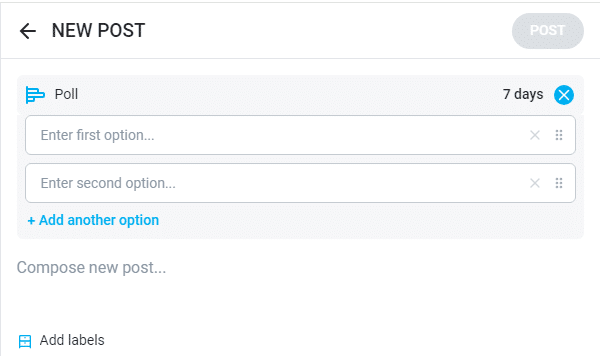
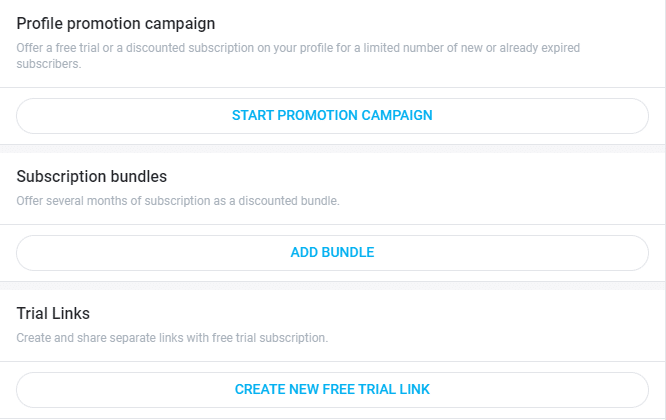
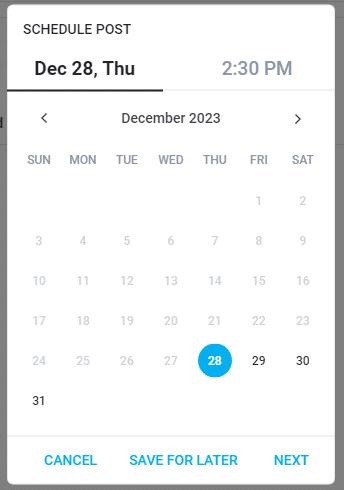
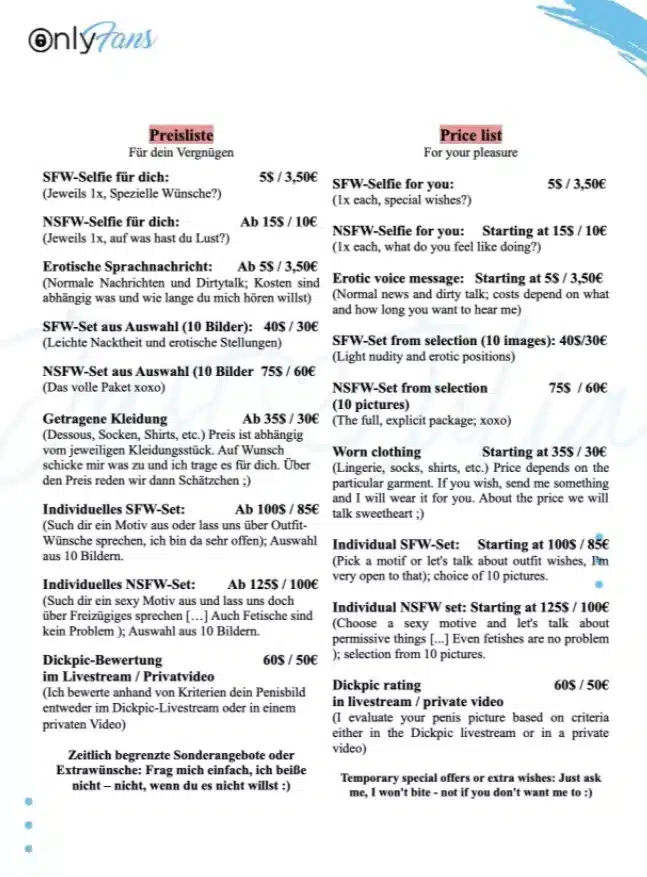
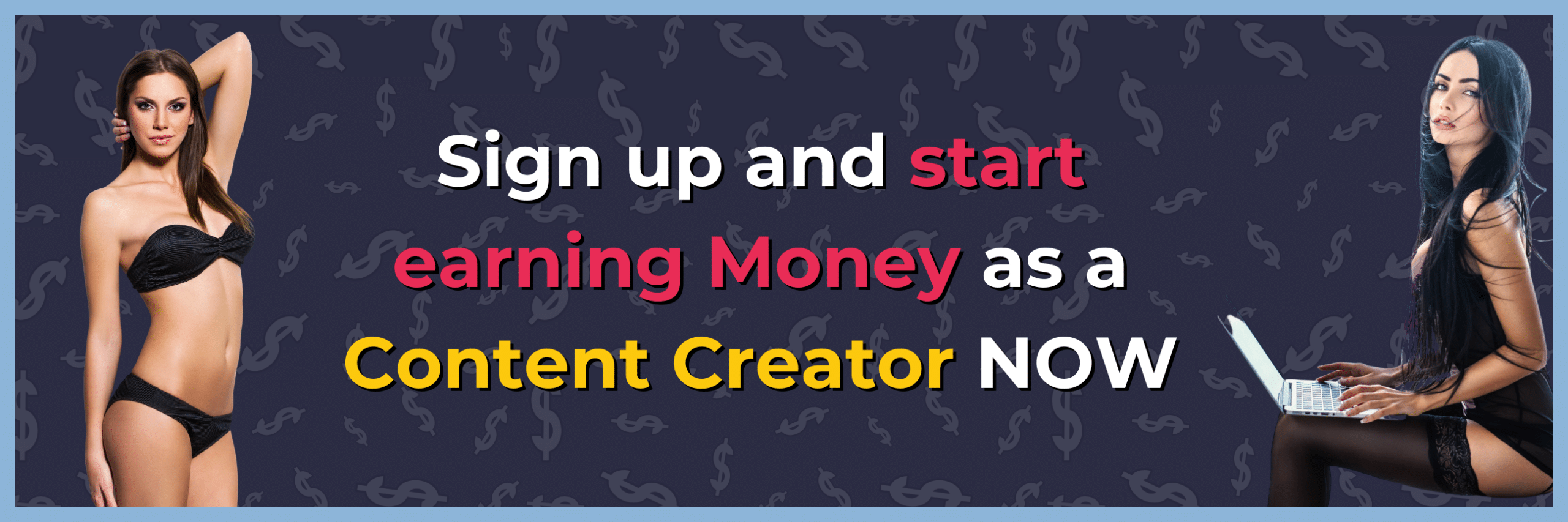


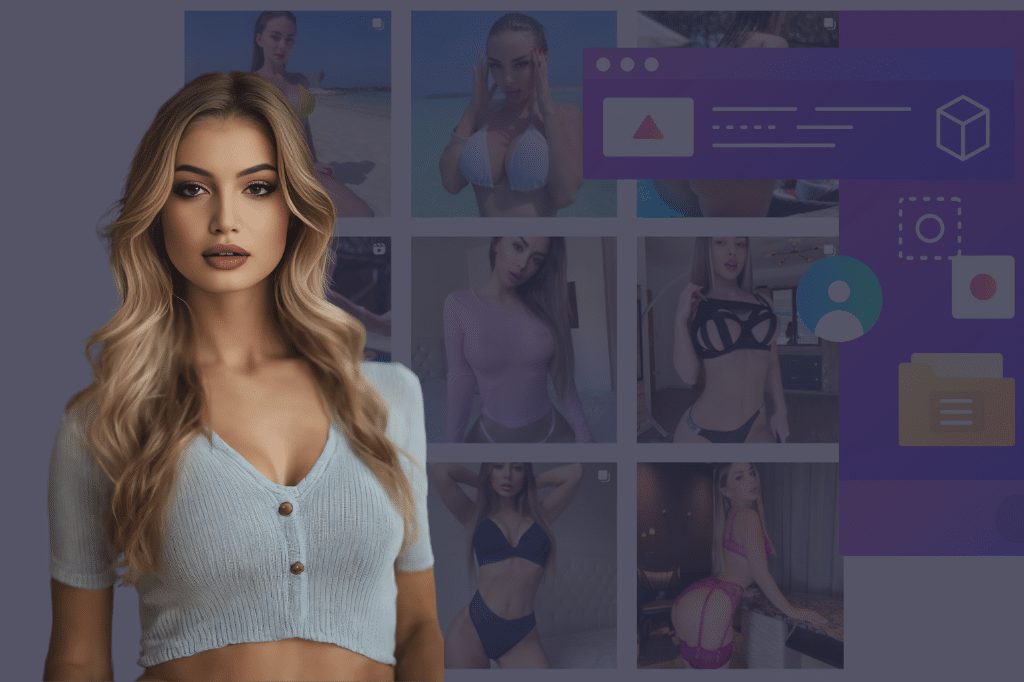



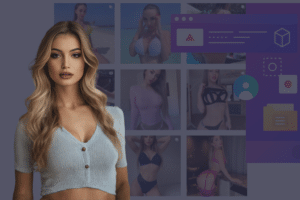




0 Comments